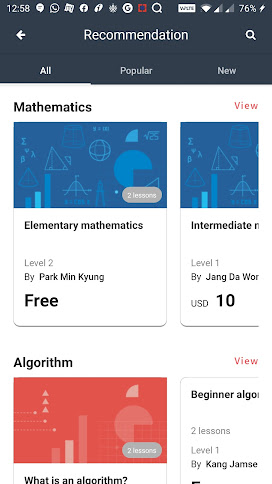How to make keystore key for Google Play to publish
Keystore key generation for you app Android requires that all APKs be digitally signed with a certificate before they are installed on a device. Android studio has GUI facility to make keystore file ( .jks or .keystore ) : A binary file that serves as a repository of certificates and private keys. There are i am showing simple steps to create this file using command line. While we have keystore file already generated by android studio on following path: ~/.android/ on OS X and Linux C:\Documents and Settings\ user \.android\ on Windows XP C:\Users\ user \.android\ on Windows Vista and Windows 7, 8, and 10 but here we are going to create both for debug and release using command line to use in app. Here we are taking example for our package is: debug: com.example.test.debug release:com.example.test Note: 1.) To use keytool just set path of your JDK/bin 2.) test replace by your choice name of app name 3.) You can choose your password for de...